- 9to5 Video Creator Club
- Posts
- Start Your YouTube Channel In The Next 7 Mins
Start Your YouTube Channel In The Next 7 Mins
It's easier than you think with these 8 simple steps

Every week, I spend hours researching 100’s of sources, to find the best ways for busy 9to5’ers to get ahead on YouTube, even when you’re short of time, energy and budget
In today’s newsletter:
☑️ Planting Trees (so to speak)
☑️ How I make £/$ on YouTube
☑️ Quilting Fetish
☑️ A/B (Even C) Testing
💥 Get The Shovel Out, It’s Time To Plant That Tree

Yeah I know, it’s a cliche, but I’m saying it anyway as I feel it appropriate for the first 9to5 Video Creator Club……
“The best time to plant a tree was 20 years ago, the second best time, is today”
The same applies to YouTube.
If you have already started, wonderful, I am proud of you my fellow YouTuber. I look forward to hearing more about your channel, the success, the struggles, your goals and any way whatsoever I can help you. Let me know what you do and your channel.
If you haven’t started yet, then it’s time to get your shovel and start digging my friend because it’s tree planting time…..
OK enough of the analogy, let’s just say it’s time for you to upload that first video!
But Jon, what if:
People laugh at me
I can’t edit videos
I don’t have a $3,000 DSLR that shoots 63k video
My mind goes blank
I can’t afford training
Thee isn’t any free time in the day
And so on….
From someone who has spent many days, weeks, months paralysed with fear and anxieties over all these things and many more. I say with genuineness, it doesn’t matter.
I kick myself that I had all the excuses under the sun to prevent myself from starting (and at times losing my way even after getting several thousand subs).
It’s natural to worry about all the what ifs.
But if you learn anything on this day, its to kick fear in the balls and do it anyway.
Need some help?
Here’s my 8 step Speedy Gonzales guide to starting YouTube:
Setup - Create an account and choose a name, set a timer, don’t spend more than 54 seconds deciding this
Idea - Think of a few topics that:
a) Interest you
b) You are passionate or knowledgeable about
c) You want to learn more about
Choose one topic
Think of a question related to that topic, try something that frustrates you i.e Topic could be Veganism, the question could be “Why do vegan sausages taste like mush”
Research - Spend no more than 10 minutes typing in related words on YouTube and doing your research (set a timer and don’t get sucked in). This will help you decide on your title and talking points. For the title, just model what works = what other videos are getting views? Spin those titles.
Script - Outline some points you want to talk about on a piece of paper. You can freestyle this or structure it, keep it simple, just have a start/middle/end.
Start: Ask the question and tell the viewer what made you think about this question
Middle: Cover the reasons why, talk about your own experience, offer some suggestions/facts/recommendations
End: Abrupt one liner where you tell them whats coming next, or to subscribe for more videos on that topic, or ask them a question they can answer, like, whats your favourite vegan sausage?
Record - Pick up your phone, press record, speak… If you have all the tech and gear already then great, use whatever you have at your means. But what I want you to understand is that it’s OK if you don’t. For now, just using your phone will do.
Editing - again, if you have a laptop and know how to edit then go for it. If not, keep it super simple. The very basics you need to do is cut out the dead space and mistakes and export the video. You can stick an app like Capcut on your phone and just learn the basics.
This video will show you what you need:
Thumbnail - Go to Canva.com, create an account. Use one of the pre-made YouTube Thumbnails and spend no more than 5 minutes customizing it for your video. Add your own image and some intriguing and relevant text
Upload and publish - That’s it. You have what you need. Upload to your channel, follow the prompts and get that video live. Congrats!
Sounds simple, and it is.
P.S in case you think “Who on earth would be talking about vegan sausages…”

Yep. 2.5 MILLION views.
The brutal truth is… this and the next 9 videos at least, are just for you. Chances of someone watching it are slim, but it’s enough for you to start learning the process and refining your skills.
The steep learning curve will gradually ease which is why I don’t want you going to deep on any of these steps. You can learn as you go, that way you won’t be overwhelmed with learning.
Try it.
Focus on the bare minimum to get your video published. I challenge you to do it today. When you are finished, write down all the things you struggled with and need to learn and then slowly tick of each of these things in the next videos.
One small step at a time.
I probably have a few tutorials that will help you out too. Take a look (after you have published!)
Remember, it’s a marathon, not a sprint.
Let me know how you get on.
▶️ Different Ways To Make Mulah On YouTube (Even Part-Time)
A lot of people assume that running ads over your videos is the only way to earn some income through your content.
Check out this Medium post where I share multiple ways you can earn a little extra, even if you don’t have many subscribers.
▶️ Quilting Fan?
This week I got my lazy backside to the gym. As I half-ass some token cardio exercise, I like to listen to podcasts. One that caught my ear this week was from Dusty Porters “YouTube Creators Hub”.
Dusty interviewed Kris from Sew The Distance who has 43k subscribers on her channel. Her niche of choice: Quilting. Now it could be my slightly twisted mind but I wondered if this was some kind of little known fetish, but actually its a far more innocent craft hobby that, in my ignorance, I had never heard of.
Anyway, one of the key takeaways I took was that Kris is making $30-40,000 a year and admits, she hasn’t quit figured out a few monetisation strategies. So with the right focus she could be adding a very healthy profit on top of her current income.
Check it out yourself here
▶️ A/B Testing
YouTube have finally released “Test & Compare” to everyone. This is whats known as split testing. A process where you upload 2-3 thumbnails and YouTube will rotate them to your viewers, measuring which one generates the most watch time.
How does this help?
It allows you to fine tune your thumbnails, figure out what works for you and your audience. It could be certain colours, facial expressions, different text or images.
It allows you to experiment and ultimately achieve better results, done right.
At the moment I am giving this a little test and will get back to you with anything I learn.
Questions For You
Have you started on YouTube yet?
What is your channel about? or going to be about?
What (if anything) did you like about this newsletter?
👋 Let’s Connect
I hope you have enjoyed this newsletter, if you would like to see more of my content then you can find me here:
I would also really appreciate it if you could share this with anyone you think may be interested. The more people we get on the list, the more content I can create to help you too.
I truly appreciate you taking the time to read this, speak soon, Jon.
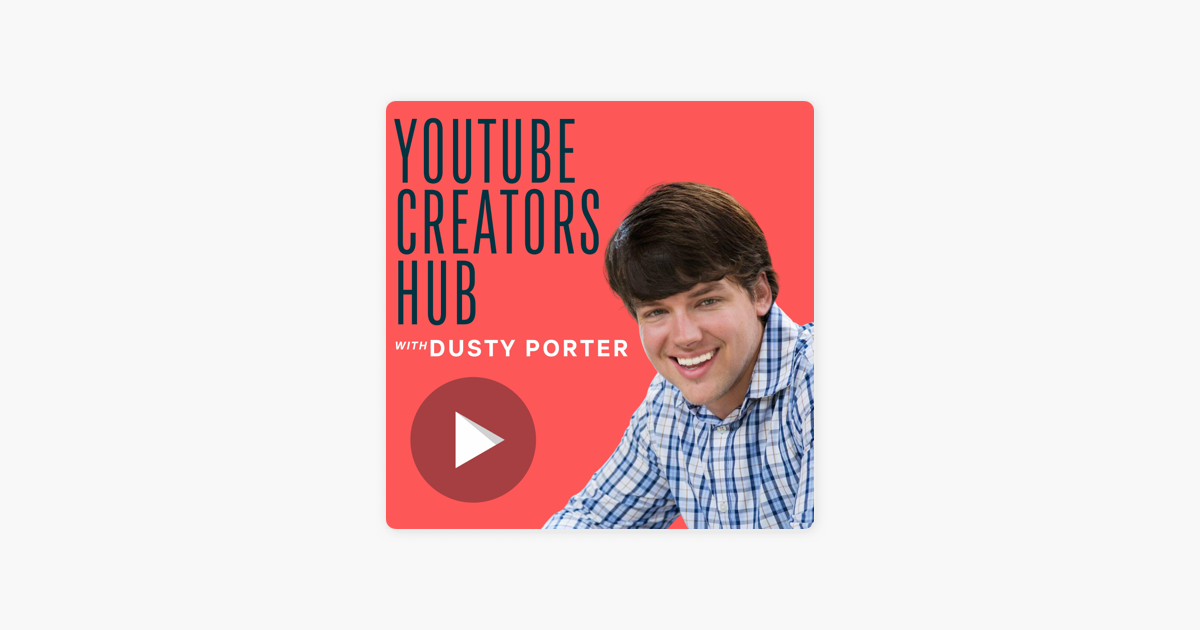
Reply